Setting up a Filing System
The 3 Most Important Parts of Setting up a Filing System and Why Ignoring them will Cost You!
Setting up a Filing System probably does not rank on your all time "Top 10 Favorite Things to do at the Office" list. I am not sure why. It is one of my favorite things to do! Maybe I am a little weird.
Over the last two decades I have set-up hundreds if not thousands of filing systems for every type of company and organization imaginable. Setting up new filing systems the right way from the beginning is my favorite, but often times I am asked to help client improve a system that was set up before they arrived. Below are just some of the types of filing systems that I have set up:
Medical Records Filing Systems in areas such as, Oncology, Neurology, Radiology, Cardiology, Pediatrics, Allergy, OB/Gyn, Plastic Surgery, Urology, Pulmonary, Medical Staff, Nursing, Pharmacy, Dental, Chiropractic and Podiatry to name a few. Legal Filing Systems for Patents/Trademarks, Litigation, Workers Compensation, Estate Planning, Wills and Trusts, Corporate, Bankruptcy and Medical Malpractice are some of the specialties I have been involved with. Corporate Filing Systems, Personnel Files, Accounts Payable Files, Accounts Receivable Files, Payroll Files, Client Files, Patent Files and Law Department Files. Some of the other filing systems have been for Mortgage Files, Loan Files, Credit Card Files, Student Record Files, Financial Aid Files, Police Records, Public Defender Files, Court Files, etc.
What has amazed me over the years is just how little is known by employees at all levels of an organization about setting up a filing system properly.
So here they are the three most important parts of setting up a filing system, they apply regardless of the type of files being organized.
Filing Space

The number one reason so many people visit the filing-and-storage-info.com website is because they have run out of space for their files. Pictures like this one are very common before shots of the companies that I work with.
There are two type of space that you need to take into consideration as you are setting up a filing system or redesigning a filing system.
1. Linear Filing Inches (LFI)
If you take all of your file folders and stack them up in one tall pile, the height of the stack would be your total LFI. As you decide between the various types of equipment that could be used to hold your files (file cabinets, file shelving, rotary cabinets, mobile shelving, vertical carousels...etc) that equipment must be able to hold "x" amount of LFI to work for you.
2. Floor Space (square footage)
Floor space is the actual amount of space in the office that your file storage equipment will occupy, including aisle space. When setting up a filing system, you want equipment that will hold the maximum LFI in the minimum square footage while maintaining proper workflow and of course staying within budget.
(Important Fact)
The most space efficient filing system may not always be the best filing system. There can be a downside to a system which provides maximum space efficiency. Learn more about your file storage equipment options.
Organization
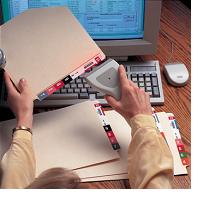
You can have the most space efficient filing system in the world but if your boss cannot find her file when she needs it you could get fired! Well maybe not fired but she won't be happy!
Did you know that 70% of the cost of a filing system is the labor required to utilize and maintain that system? An organized filing system will provide quick access to files, organize folder contents in a logical sequence, track files when they are out and show you when a file is in the wrong place.
Important Fact-the average misfiled folder costs an organization between $100 and $150. The typical non-color coded filing system contains between 2-7% misfiles.
In setting up a filing system, organization must be a priority!! Learn about the various types of indexing systems you should consider for your files.
1. File Folder Indexing
What unique information do you use to find a file folder in your system? Do you file alphabetically by client name, numerically by patient number, chronologically by date, by subject matter, by Vin number...I have conservatively set up over 50 different types of file folder indexing systems throughout the years!
So what is the correct way to index? That is really a question best answered on a case by case basis. Take a look at my pages on various types of file folder indexing systems to learn more about the mechanics.
Once you have decided how you are going to index, the most important part is to utilize color-coding to make it easy to see when a file has been misfiled! Skipping color-coding when setting up your filing system is a big expensive mistake!
It is not uncommon to see a 50-80% reduction in misfiles once color-coding is implemented. File folder retrieval times are also drastically reduced when color coding is implemented!
2. Internal File Folder Organization
The typical 1/2" thick file folder can contain upwards of 100 documents. Time spent searching for a documents can be reduced by up to 90% when you organize the inside of your file folders!
Medical records filing systems are among the most common examples of files that have internal organization. There are many options for organization, ranging from fasteners to chart dividers to file-back, stitched in dividers, poly pockets, classification files and custom file folder printing.
Productivity is the key reason for implementing internal organization of your file folders when you are setting up a filing system. Here are just a few examples of the benefits people received:
Doctor saves 3 minutes per patient and is able to see 2 more patients per day.
Insurance claim adjuster reduces call time by 30%
$200/hr Attorney (this is cheap in the legal world) reduces time spent sifting through files looking for briefs (the paper kind).
Loan processor is able to glance at file to see what documents are missing vs. having to physically search in the past saving 5-10 minutes per file.
Workflow

Workflow is one of the most overlooked factors in setting up a filing system. Yet it can have one of the most dramatic affects on a filing system's efficiency. Here are some of the questions I ask when determining what the workflow is in a filing system.
How many times per day does someone pull a file folder? If they take the file folder with them, double the pull number because someone has to put the file folder back in the file room.
How many people might be using the filing system at one time?
Is access to the files limited to file room staff or can anyone access the files?
Is the filing system sectioned off into areas either alphabetically or numerically, with each area serviced by a different person/group or can anyone go anywhere at anytime?
The answers to these and other questions are critical in determining the type of office file equipment chosen as well as the external and internal organization of the file folders.
Put a high density mobile shelving system with a single aisle into a file room with 4 file clerks that retrieve 300 files per day each and watch productivity grind to a halt! Chances are your employer will have to tear the system out and you could be seeking employment elsewhere because of the mistake!
Over the years I have done many educational sessions for Architects, Interior Designers and Office Furniture Salespeople. Each meeting often starts with a simple question.
Did you ever take a formal class on how to set up or design a filing/storage system?
To date there has not been a single yes to that question.
This subject is mentioned because many times the topic of changing a filing system comes up as part of a remodel or a move to a new office. Clients assume that the Architect will design a new filing/storage system as part of the office furniture planning. Of course as established above they don't have any specific training on this topic. The good ones partner with someone like myself to perform the site survey and make recommendations on the proper solution. Many times the proper solution involves more than just file shelving or high density mobile shelving but also includes indexing, file folders, file conversions, bar code tracking and the like.
Return from Setting Up A Filing System to Filing-and-Storage-Info.com